Blog
Even more granular access rights for your clinical studies - Product update v3.14
The new version of the application allows you to refine the rights that you share with your collaborators within the e-CRF for better protection of patient data. You can now for each user:
- Define specific read and/or write rights on patient files (“View” and “Edit” permissions)
- Authorize or not the inclusion of new patients (“Add” permission)
- Define the categories of variables to which a user has access in the patient file
Read and/or write access rights
You can now authorize users to access the content of a patient file (permission “View”) without authorizing editing of the form (“Edit” permission). This allows, for example, to designate a clinical research associate or a clinical trial assistant different from the investigator.
Of course, when a user has “Edit” permission, s.he automatically has “View” permission (but not the other way around).
Authorizing or not the inclusion of new patients
The “Add patients” permission allows users to include new patients in the study.
You can independently set “Add” and “Edit” permissions for each user. For example, to allow an investigator to edit an existing patient but prevent the inclusion of new patients.
It can also be useful to freeze the inclusion of new patients once your target has been reached.
Defining the variables accessible to a user
The “Share only some variables” option allows you to limit the visibility of certain variables to certain users.
For example, radiologists who need to complete the X-ray analysis but should not have access to the clinical examination data.
Another possibility: you have randomized patients into two groups but you want the investigators to be blinded to this randomization.
Limiting the visibility of variables works per category. That is, you allow or block access to an entire category of variables.
Note that when a user only has access to certain variables, he can no longer access the statistical analyses.
LATEST POSTS
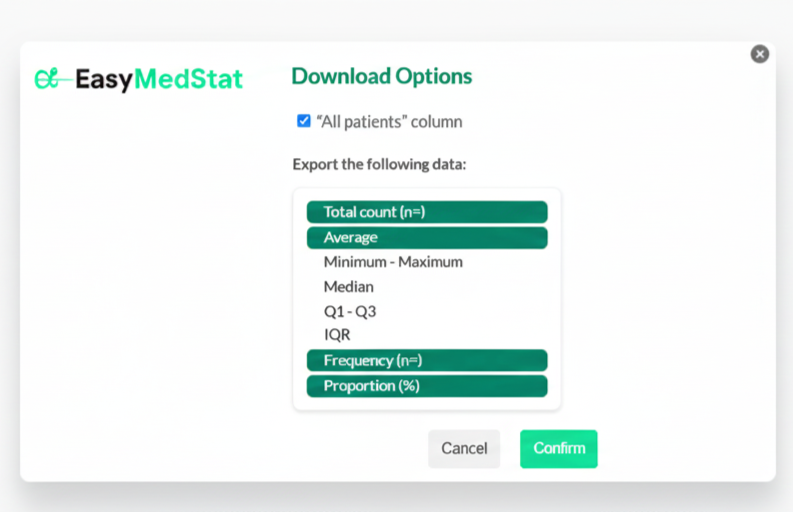
Risques compétitifs : méthodes d’Aalen-Johansen et test de Gray désormais intégrées dans EasyMedStat


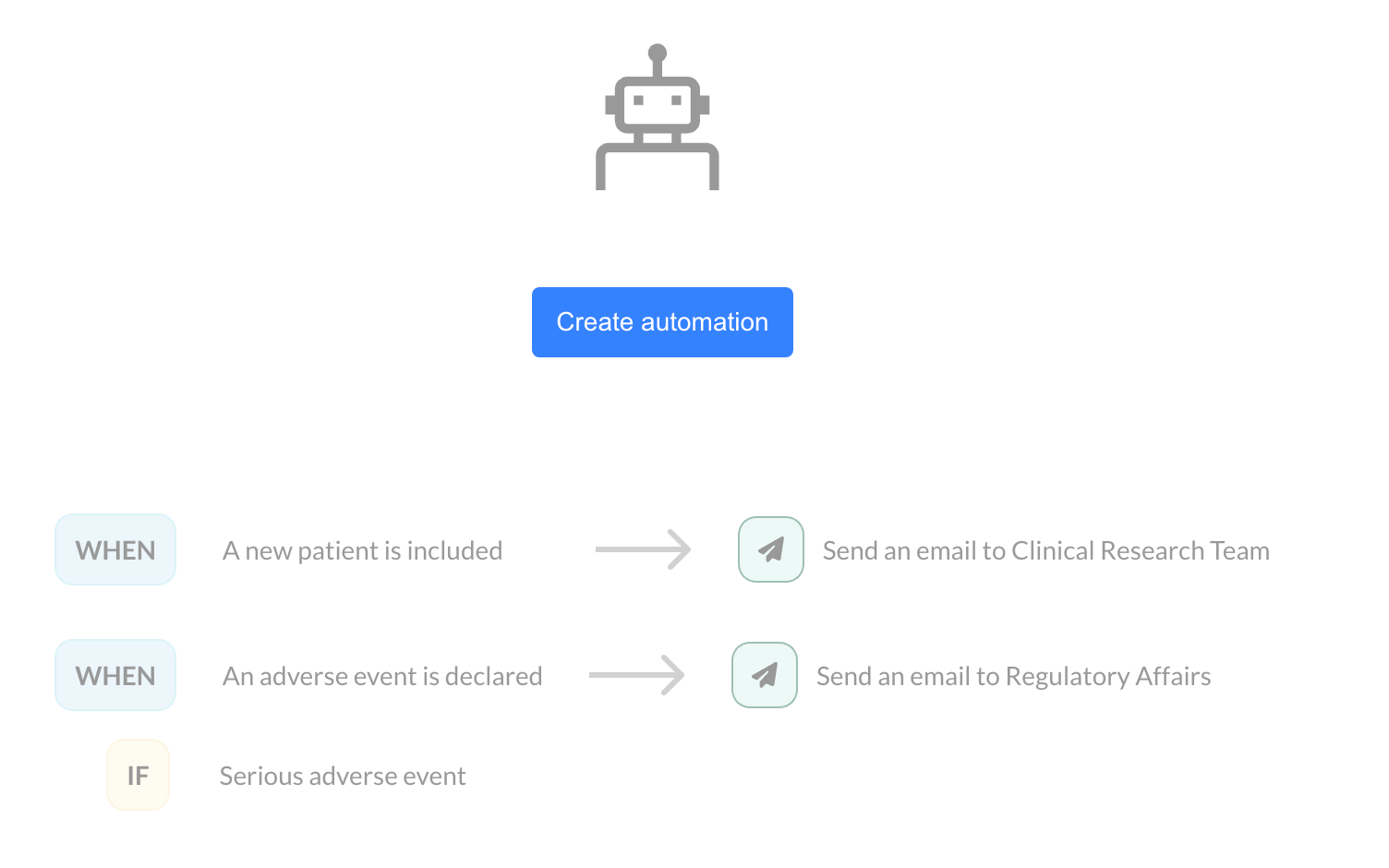
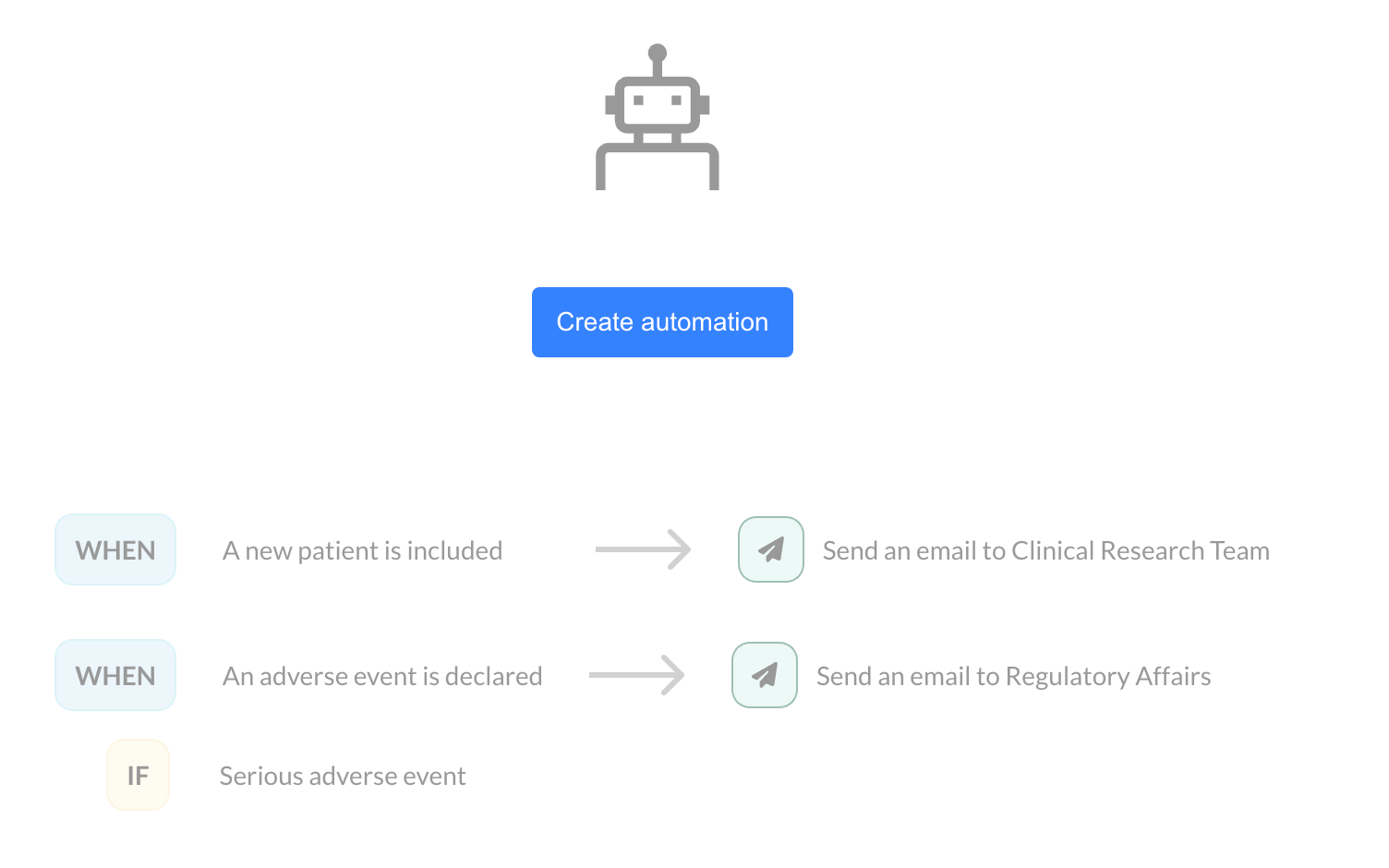
Let your friends know!




